There are many ways to analyze a competitor's website. Here are three simple and free methods for getting some interesting data on another website:
Google Trends
Google Trends now has a feature that gives you an estimate of a website's traffic. You have to login to Google before they will show you the traffic number estimates.
First go to Google Trends. Type in the domain name that you want to analyze. Then click on the Websites link, as outlined in red below:
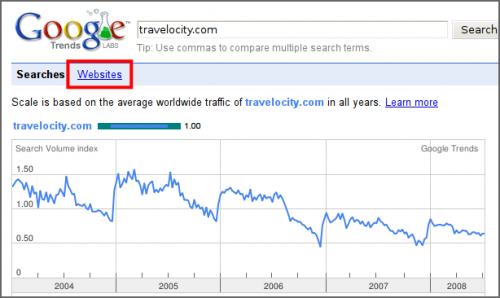
If you are logged into your Google Account, you will then be able to see traffic number estimates for the website:

The traffic numbers may not be highly accurate, but they can provide some useful comparative data:
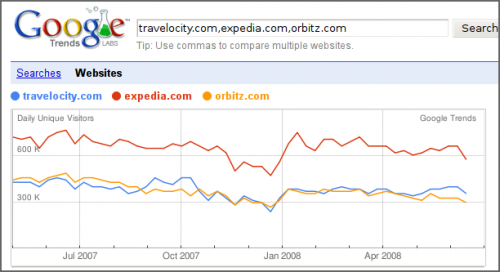
Most individual hostel websites don't get enough traffic for Google to list traffic estimates. Some high traffic sites won't be listed at all.
Google PageRank
Google PageRank is a very rough measurement of how Google sees a website. PageRank is a number between zero and 10. When a webpage links to another webpage, some of the PageRank is passed to the linked-to page. A higher page rank number means that Google puts more value on that webpage.
The problem with PageRank scores is that Google doesn't show accurate PageRank values.
PageRank 4 to 5 is common on hostel sites. PageRank scores of 6 or 7 generally mean it's a heavily referenced site — though it could also just be that a single high PageRank site has linked to the webpage.
PageRank doesn't indicate traffic numbers or rankings. You can have a PageRank 7 website that gets fewer than 400 visitors per day and that doesn't rank well. PageRank is just a rough, inaccurate measurement of how well-referenced a site is.
To view the PageRank of a webpage, use SEOchat.com or install the Firefox extension called Search Status. Search Status will display PageRank and Alexa Rank scores in your browser's status bar. The PageRank score will look something like this:
![]()
PageRank is constantly changing, but the visible Google PageRank score is only updated every 3 to 6 months. A site with zero PageRank might mean that the site is not well-referenced, or that it's a new site that hasn't been around long enough to have been through a PageRank export.
Alexa Traffic Rank
Alexa Traffic Rank is another website measurement. Even though it is inaccurate, it can sometimes provide a rough indicator of traffic. Getting to about 100,000 Alexa Rank isn't too difficult. Once you break the 100,000 mark, it's more difficult to increase your ranking without actually having thousands of visitors per day.
UPDATE: For more about the inaccuracies of Alexa Rank, see this post. I still think Alexa Rank is worth looking at, but it's a very rough, inaccurate measurement. (9 Aug 08)
To find out your Alexa Traffic Rank, go to this page and type in your domain name. Alternatively, use the Firefox SearchStatus extension mentioned above.
Alexa Rank displayed by the SearchStatus Firefox extension will look something like this:
![]()


