Marketing:
Intro
Welcome to the final part of this three-part series on creating your hostel website where we will detail what you need to know to successfully market your hostel. Although this is the first time we have covered marketing specifically you will be pleased to know that most of the marketing has already been done. If your hostel website has everything that we covered in the last two articles then you have already completed 90% of the marketing.
The cornerstone of marketing is branding and communicating that brand to the visitor. In the first article, we talked about design which is essentially branding and in the second part, we talked about elements and functionality which communicate that brand in the clearest way possible.
What is left to cover are the specific things that you need to do with your site to make sure your website creates as many guests for your hostel as possible.
SEO - Search Engine Optimization

SEO stands for search engine optimization. SEO is the dark art of making your website appear in search engine results pages. SEO can be split into two parts: On page SEO and Off page SEO.
Off-page SEO refers to things that you do outside of your web page such as creating links from other websites to your website and being active on social media.
On-page SEO refers to everything that you can do within your website such as placing the keywords that you want to rank for and making sure your page loads as fast as possible.
In this article we are only going to cover on page SEO as off page is such a big topic that we could write an entire article series just on that alone.
Bots and Spiders
Before we go into the factors that go in to on page SEO lets briefly talk about the fundamentals of how search engines work.
You may ask yourself how is it that search engines know what pages are relevant to your search terms. What search engines do is they crawl the web looking at every single website and page they can find and when they find a new web site or a new page on an existing website they analyse the website and index it.
The scripts that do this “crawling” are referred to as bots or spiders.
They analyse the website and judge it based on over 200 factors. To know what your website is about they simply read the text and analyse the words that are used. Therefore if you have a hostel in San Francisco but at no point in your website, you have the words “hostel” or “San Francisco” how can Google possibly know that the website is about a hostel in San Francisco?
So search engines read the web page to find out its relevance - what it's about. The second thing the search engines do is judge its authority, how good is the website. You may have a website that contains nothing but the words “hostel San Francisco” but if Google does not deem your website to be good you will not rank for this term.
In short, search engines scan the text of your web page to determine what your web page is about.
Defining Keywords
To rank in a search engine such as Google you must try and rank for a specific search term. Google is not going to list a hostel website in its search results when someone searches for golfing holidays, it will rank sites that are relevant to the search term so before doing anything else you must decide what search terms you want to rank for.
For a hostel website, this would normally be the word “hostel” followed by your location. Word order is not that important and as long as you rank for hostel followed by your location you will usually be ranked for other variations.
Some examples:
“hostel London”
“hostels in London”
“budget hostels London”
Once you have defined the keywords that you want to rank for the next thing to do is make sure that these keywords appear in the content of your website.
Placing Keywords
The amount of times your website contains a specific keyword is referred to as “keyword density”. If your website mentions golf once then a search engine won't think it is particularly about golf, whereas if it appears 20 times then the search engine will assume it is all about golf.
However, you can overdo keyword density and make your content unreadable and clunky. So here are some general rules to get a high keyword density without carpet bombing your content with a specific keyword.
- Put your keyword in the site title and description of your site.
- In WordPress, you can specify your site title and tagline within the back-end administration.
- If you have an HTML site then you can specify the site title with the “title” tag: <title>Backpackers Hostel Melbourne</title>
- You can specify the description with the description meta tag: <meta name=”description” content=”Your site description here.” />
- Put your keyword within the <h1> title tags and/or the first title on the homepage. If you don’t know what an h1 tag is within HTML then not to worry, just put the keywords in the titles that appear on the homepage towards the top of the page.
- Scatter your keyword through the content where it is relevant but do not force it into the content just to increase keyword density.
Content Quality
Most search engines have incredibly sophisticated algorithms that can scrutinize your content in many ways. Your content will be spellchecked and grammar checked as well as a general, overall content score.
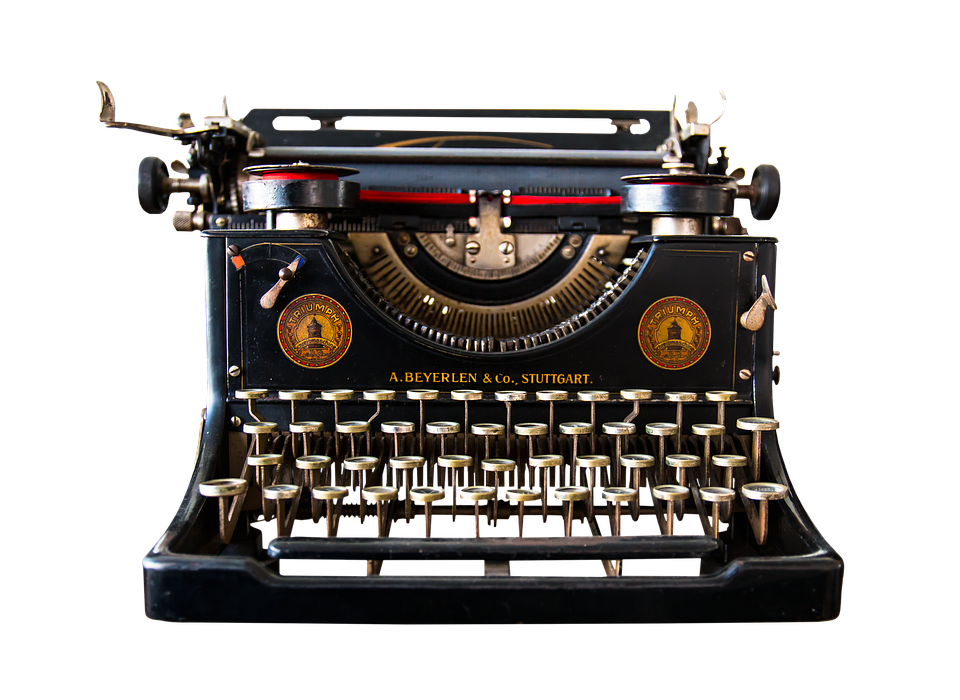
Your content must be original content. This is a must and for a hostel website, it is hard to see why one would need to copy and paste content however when describing the local area you could be tempted to copy and paste something from another site. This is not a good idea as search engines do not like sites that have duplicate content so always write unique content.
Your content must be grammatically correct and well written. We don’t know exactly how sophisticated the Google algorithms are but we know they can judge the writing quality of an article and can probably tell the difference between a native and non-native English speaker. This is one of the reasons you should not try to force keywords into content where it does not belong.
Another factor that helps rank your website in search engines is how long visitors spend on your site. Writing engaging, interesting content will help keep visitors on your page for longer. Spacing the content out using paragraphs and images will make it more likely that your visitors will continue reading whereas big blocks of text will immediately turn people off and they won’t even begin to read it.
Site Speed
Site speed could have been mentioned in the previous section about on page SEO because site speed is a big factor when it comes to ranking your site. Search engines will not show pages that take a long time to load because most users will abandon a site if it doesn’t load within a few seconds. (53% of mobile users will leave a site if it doesn’t load within 3 seconds).
Site speed is a lot bigger than just ranking in google. If your page doesn’t load within 2 seconds 9.6% of visitors will leave (in the industry this is called a “bounce”) if your page takes more than 7 seconds to load 32% of people will leave.
Take a look at the following infographic from section.io to see how page speed affects your visitors:
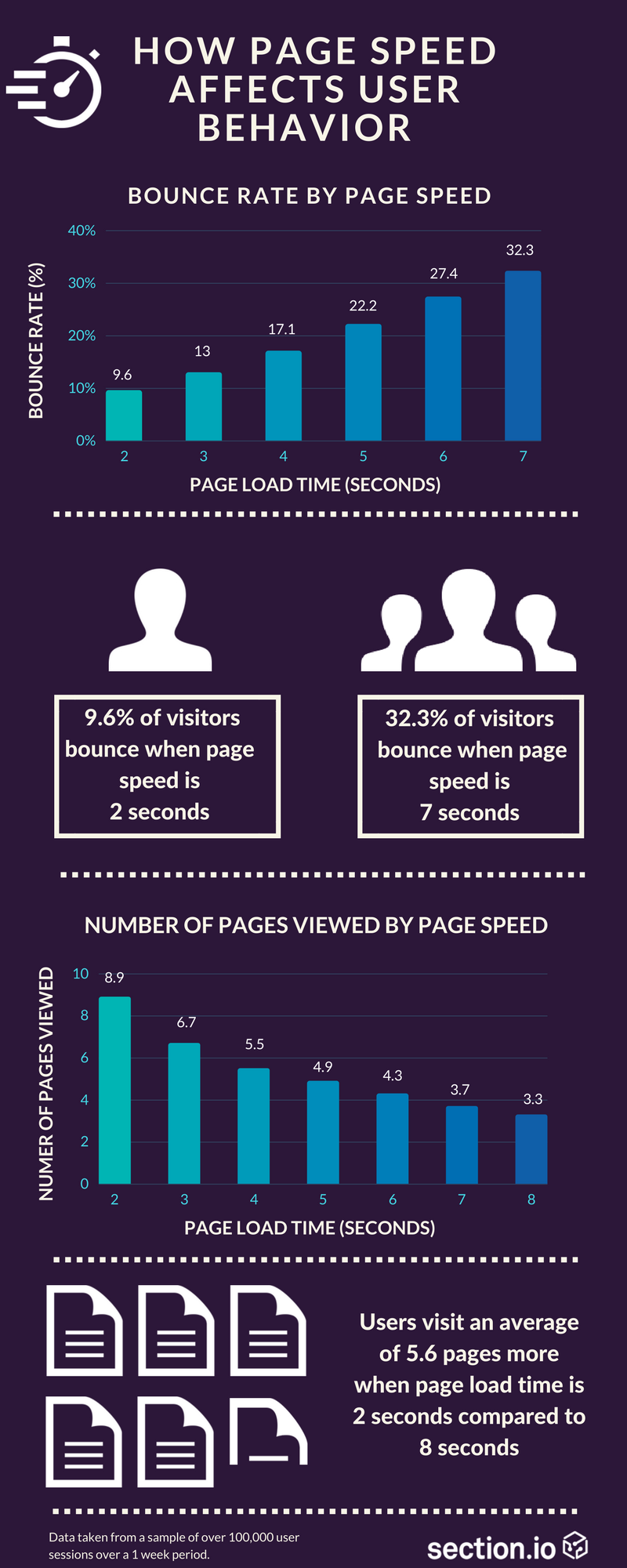
So we have established that page speed is important but what can we do about it? Here are the most important things you can do to increase your website loading time.
Optimize Images
One huge mistake a lot of people make is they take an image with their camera and then upload it directly to their website. Most cameras will take an image that is many many times bigger than is necessary for a web page. Unless your image is supposed to be the full width of the page it should be no bigger than 900 pixels, if it does need to be the full width of the page then 1600 pixels is perfectly big enough.
Images taken with a camera are meant for print media where the resolution is far higher than any screen so you can usually optimize an image to be 80% the quality of the original without any loss in visible quality. As a general rule try to keep all images under 500kb or 1mb for full-width background images.
Browser Caching
Browser caching means that certain resources within your web page are stored on the local computer so that they do not have to be downloaded every time someone visits your site. This can greatly improve load time.
If you have a WordPress site then you can simply install any caching plugin and then select the relevant options (even if you don’t touch the settings the default settings will work just fine). WP-Cache is a great WordPress caching plugin.
If you have a standard HTML website, then you will need to speak to your webmaster as this involves editing your .htaccess file which is quite technical and something you should not touch unless you know what you are doing.
Faster Hosting
The easiest way for many people to increase the load time of their website is to simply upgrade their hosting plan. Many people get shared hosting as it is cheaper but if your site is suffering as a result then it is a false economy.
If it costs just $20 - $50 dollars more per year to upgrade your hosting you have to ask yourself how many customers would you have to lose for this to be worth it over the course of a year? The answer.... just one or two.
You may be asking at this point how you would know whether your hosting is fast or slow, which brings us on to the next section - testing page speed.
Testing Page Speed
Fortunately, there are some great tools that you can use for free that will analyse your site and give you a detailed yet easy to understand breakdown of where your site falls short.
The following tools will give you everything you need to know about the performance of your website:
https://developers.google.com/speed/pagespeed/insights/
https://gtmetrix.com/
Booking Engine
This section may not be applicable to you if you do not take bookings directly from your website. If you don’t have a booking engine on your own website then you are leaving money on the table and missing out on bookings.
If you do not have your own booking engine then it means that you must either receive them online through another source such as Hostelworld or you receive bookings manually through email.
If you receive them through an OTA, like Hostelworld, it means you are losing a certain percentage of the booking that you could pocket yourself. Bookings via email are not so bad but it means that people can not guarantee the space immediately and are therefore far less likely to make a booking.
The final thing to say about a booking engine is that it must have as few steps as possible when taking the guest from reservation to payment. The more steps a user has to go through the more likely they are to drop out of the payment process.
Social Proof
One of the most persuasive tactics in online marketing is social proof, which more often than not comes in the form of customer testimonials. Although this is by no means necessary it is an easy addition that can make a difference.
The easiest way to collect customer testimonials is to have a guest book in your hostel and then simply pick the best reviews and put them into your website with the person's name and nationality. If you can get a photo of the guest to put alongside the testimonial then this is even better still.
Nothing converts like social proof and its free, so there is no reason not to have a few guest testimonials on your web page.
Summary
SEO
- Define your keywords
- Insert them into the site title, description, headings and throughout your content.
- Don’t saturate content with keywords and keep it readable
- Write interesting content that is well spaced and well written
Site Speed
- Optimize Images, no bigger than 900px or 500kb
- Use browser caching
- If hosting is slow, upgrade your plan
- Test page speed using Google Insights and gMetrix
Use a booking engine that is as efficient as possible and insert real guest testimonials into your website.

