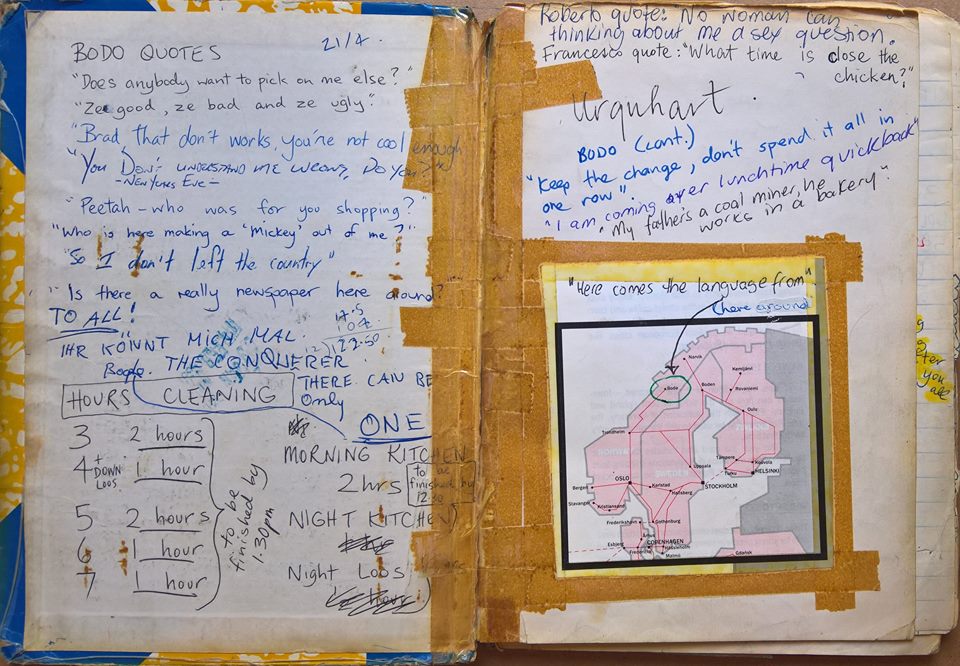We received the question below from Joyce Brouwer at Hostel Ani & Haakien in Rotterdam, the Netherlands, about internal staff communication.
“Hello! I have a question about internal communication with staff. How do you guys communicate and how do you deal with little details that are so important but sometimes get lost in shift changing? (i.e. when someone is not on duty but has the info that is needed). We use a logbook but I guess we still need more!!”
We agree this is a frequent problem. The usual hostel log book doesn’t always help, whether it’s a traditional paper notebook or a digital document. This is because you are not only faced with training staff to consistently write in it, but even the most diligent staff recordings can be rendered useless when there is too much info to sort through and it goes overlooked. And that’s assuming your other staff also remember to check it!
We knew this problem well from our own hostel and put a lot of thought into solving it when creating HostelSnap. To get a better idea, I’ve made this video to show how we use a couple of easy but game-changing features in HostelSnap to greatly help with staff communications.
The full video transcription is below:
“I’m Darren Overby, product manager for Hostelsnap.com and Hostelmanagement.com.
We got a question from Joyce Brouwer from Hostel Rotterdam.
“Hello! I have a question about internal communication with staff. How do you guys communicate and how do you deal with little details that are so important but sometimes get lost in shift changing? (i.e. when someone is not on duty but has the info that is needed) We use a logbook but I guess we still need more!!”
It’s a great question and it’s why we built a number of communication features into HostelSnap. As I’ve said before HostelSnap is more than a Property Management System, it’s more of a hostel management system. It takes care of all those little details.
I’m on the HostelSnap demo site right now and anyone can go play with that at any time.
Now I’m in a feature called Hostel Log, and within the hostel log, you can log all of those little details that come up in the hostel. Things that other staff in the future need to know. But there are some really cool follow-up features that HostelSnap has so that staff doesn't necessarily have to pour through the log; so they don’t have to search every long entry from before. HostelSnap will put those up front and center, in front of the staff who needs to see them when they need to see them.
Obviously, this is on the demo site, so there is nonsensical log entries that are test data so you can play with HostelSnap using live data from a running hostel.
When one of the staff need to do a log entry they click the button “add log entry” and they can say “Joyce needs to move beds”. But instead of saying Joyce, I had her on my mind because she asked the question, I’ll say “Jake needs to move beds.”
And then I can save this and set a category- say that it’s cleaning, laundry, guest note, maintenance, etc. These are all customizable and the manager can manage these types of categories. So you might say for example that you have a category for lifeguarding if you had lifeguards at your hostel. For now, I’m going to say this is a guest note and it becomes a log entry.
The subsequent staff could pour through the log entry and see this. But that’s not much better than what a logbook would do and you have to rely on the staff to see the log entry. In this particular case, you can do a couple things.
If I know this needs to be followed up by a certain time, I can actually set a time here (date and time) and what that will do is create a log entry- a task- to be done, just like this. This was a task (log entry) that was pushed back up to the top based on a particular time. ‘“We are out of toilet paper”. The person who set that time set it for the most appropriate time to deal wit the problem.
Maybe the only time you can deal with the toilet paper is when you can go into the storage unit, and the storage unit is behind a dorm room, and you don’t want to do that at night time. You can only do it during the day. So the person may have set the follow-up time for a specific time when the staff can deal with the problem.
I’ll go ahead and dismiss that particular one. I’ll go back and see my log entry again. This is a guest note.
Now the other thing I can do rather than doing a follow-up at a specific time, I can actually say this is related to a specific guest. In this case, it’s related to Jake Beautiful. (Reminder, nonsensical names for test site) So I can also pin this alert to Jake as a guest. What this does is that any time any future staff are dealing with Jake- his record: whether he’s adding nights, checking in, making a payment, etc. HostelSnap will show that alert anytime you are dealing with Jake.
For example, Jake comes to the front desk and says I’d like to pay for another night, that’s the most appropriate time to deal with this particular log entry. So if I go over here to current guests, and I said here’s Jake, here’s his guest details: hostel log entry “Jake needs to move beds”.
So at this point, if I’ve already dealt with this particular guest, I could unpin this from the guest so it would no longer show or I could leave it there.
Let me show you a couple of other places:
If I go into add guest nights for Jake Beautiful. Unfortunately Jake has reached his maximum nights so I can’t show you there but let me go ahead and add to someone else so I can show you that feature.
I’ll put in here and say Andrew and we’ll say that’s a guest note- actually cleaning note- and this is related to Andrew; actually Alexander and I’m going to pin it to him and save changes.
Now if I went into add guest nights for Alexander, and say ok Alexander wants to add a night and come down, when I get to the payment page here and specified I’m dealing with Alexander, it shows here ‘Andrew needs to move beds’.
The whole purpose of the hostel log in HostelSnap is to remind staff when it’s appropriate, either based on time or based on dealing with a specific guest, of that thing from the hostel log from before.
Now you don’t have to use either of these follow-up features. You could just put in a hostel log entry to record what has happened in the hostel. That frequently gets done as well. Not everything has to be done as a new log entry.
I’ll unpin that, I’ll cancel this transaction because we’re not actually adding anything for Andrew.
I hope that explains how we deal, at Pacific Tradewinds Hostel, with communication that is specific to the staff.
Now before I go I want to show you one more tool that HostelSnap has mostly from a manager perspective about assigning work to staff.
If you go to the Dashboard you have these tasks. Tasks are anything that the staff need to do at a specific time. This is take out the trash and when trash is due to be done it will automatically come up and turn this button red and that tells staff that something needs to be done. Once they’ve done it, they can mark that the task is done.
This is how that’s done: When a manager is logged in they can set a repeating task, and they can set what the task is. I’ll just say ‘Feed the fish’. And I’ll say that that starts in 2 minutes and it will be visible until it’s done, or it could actually just stay on there for a certain amount of time. And I could say that needs to be done every day and set an end date when it is no longer needed. So I’ll just go ahead and say the end of the year, I don’t expect the fish to be around, they will go back to their normal home. And that enters in a task ‘Feed the fish’ and it will occur every day at 20:40 and it will repeat every day. That’s what a repeating task is- these can either be one-time tasks or repeating tasks. Managers can set those.
A task will appear for whoever is on duty at that particular time. For example, if the task is taking out the trash, the trash needs to go out at a particular time of day, and it doesn’t matter who it is taking out the trash.
Staff assignments, on the other hand, are assignments that the manager gives to a particular staff person, and only that staff person. So the staff won’t see that particular assignment until they are logged into HostelSnap. So in this particular case I’ll say “update social media” and maybe Sally is the only one who’s qualified to do the social media update.
I can also make this a repeating task so that Sally has to do this every 7 days. When Sally is logged in she will see tasks due in red and she’ll know to do the social media update. Of course it isn’t due yet but “feed the fish” is due as of 35 seconds ago- I’ll go ahead and say I’ve done it and mark it- and then ‘clean the refrigerator” was due 8 hours ago and when the staff actually do it, they can mark it as done.
So again, another tool to help you manage your hostel. This is all above and beyond the checking in guests, reserving guests, stuff that almost all PMS do. HostelSnap is designed to help you actually take care of actually managing your hostel, all those other things.
I hope that video helps and wasn’t too fast. If it was, feel free to contact us and ask for Darren and I’ll be happy to answer any questions you may have about HostelSnap. Alright, thanks a lot!”