I'm a daily Twitter user (@hostelmana) and spend a lot of time encouraging hostels to use Twitter as well as other social media websites.
There has been a disturbing trend on Twitter lately that has been making Twitter very frustrating to use: frame-based URL shortening tools.
Classic URL Shortening Tools
Because Twitter posts (or "tweets") are limited to 140 characters, many URL shortening services have sprung up to make long URLs fit in 140-character Twitter posts.
For example, this long URL:
http://www.hostelmanagement.com/forum/f11/help-income-expenses-estimate-1167.html
(81 characters)
can be plugged into a site called is.gd that will shorten the link to:
http://is.gd/j59a
(17 characters)
That prevents the URL from taking up too much of Twitter's 140-character limit.
Redirection services like is.gd, tinyurl, bit.ly, and snipurl redirect links very cleanly with HTTP header code "301". I believe that this is the right way to do redirects of this type.
Frame-based URL Shortening Tools
The problem with some of the new URL shortening tools is that they don't cleanly redirect to the destination page. They redirect to a frameset on their own domain that serves ads.
For example, a URL shortened on ow.ly (Hootsuite) might go from:
http://news.bbc.co.uk/2/hi/europe/7881752.stm
The Problem
Here's the problem:
When you visit the shortened URL (http://ow.ly/dIz) you don't get a full redirect to the target page. You get something like this:
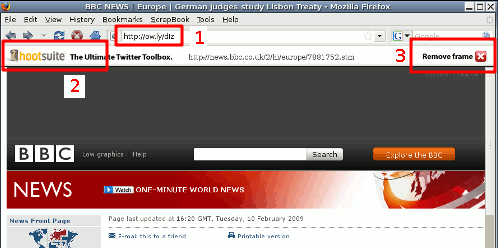
It looks like you made it to the BBC article, but you're not really there:
- The URL is still http://ow.ly/dIz. If you navigate around BBC or other sites, the URL in your address bar will never change. Your address bar has been hijacked by ow.ly (or adjix.com or whatever frame-based URL shortener you've been redirected with).
- This frame at the top never goes away. It's like an unsolicited popup ad.
- You can remove the frame but it's as irritating as having to click "close" on an unsolicited popup window, and it has other issues, described below.
Why Frame Hijacking Is Bad
Here's what happens once you try to navigate the target site from within the frame. I've clicked the BBC page to navigate away from the article that I was originally redirected to:
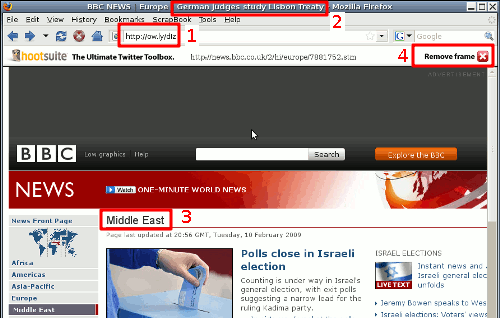
- The URL hasn't changed because my address bar has been hijacked by ow.ly.
- The browser's title bar doesn't change — it still thinks that I'm on a page about Germany.
- I'm now on a new article about the Middle East.
- If I click "remove the frame" it doesn't actually remove the frame — it takes me back to the Germany article.
If you copy the URL to send to a friend while you're on the Middle East page (the second page), it will take them to the Germany page (the first page). You've lost control of your address bar because of the HTML frameset.
What do you think?
My apologies to ow.ly (Hootsuite) and Adjix.com, but these frame-based URL redirection services are as frustrating to encounter as popups and pop-unders. In my opinion it's ruining Twitter and will only get worse if these tools are adopted by more people.
What do you think?
(Comments will appear after a moderation delay.)
See also my feedback to Hootsuite about it here.


