How many times have you opened up your computer to do something legitimate and suddenly found yourself on Facebook to just check it quickly? Even more relatable I'm sure: how many times has ‘quickly’ turned into a half hour out of nowhere? Even those of us with the best self-control can find ourselves easily lost to the black hole of the internet.
I finally gave in and realized that thinking I could control my poor habits with social media and other websites was not enough. I'm a dedicated person, but my reality is that I'm also not great at controlling my time without help.
One of my favorite tools so far is a Google Chrome extension called StayFocusd. It allows you to set daily time limits on any given website. Once the time is up, the page will no longer load. Instead, a very cheeky message will appear that says “Shouldn’t you be working?” and that website is off limits until your current 24 hours is up. It's fairly customizable and it's completely free. For me, Facebook tends to be my biggest time suck, but I’ve also been known to fall into the black hole of YouTube, so limiting these sites is crucial to my productivity.
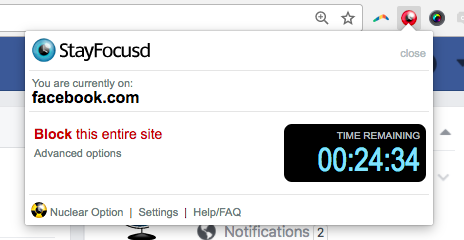
You can control both the days and times you block websites. For instance, perhaps you are only concerned with procrastination during weekday work hours, but nights and weekends are no big deal. In that case, you could choose Monday through Friday and daytime hours in the settings. Your selected websites will only be limited to your chosen times. Get your work done and then binge social media at night. If you want to limit your social media habits (or otherwise) in general like I do, simply choose all days and 24 hours.
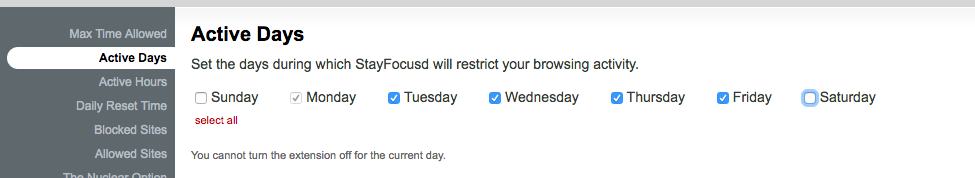
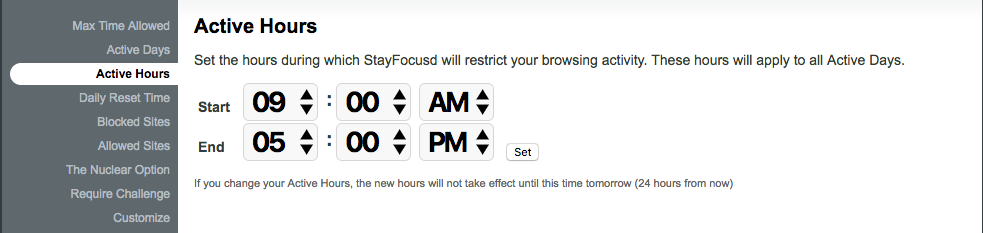
Note that you cannot block different websites for different days or amounts of time. Anything on your blocked list will always be subject to the limits you set. Another customizable option, however, is the ability control just certain parts of websites. Perhaps you have a legitimate use for one area, but not another. For instance, you could allow BBC News to come through but block other parts of BBC like Entertainment.
With the normal functionality, you can change your settings with immediate effect as long as your time for the day hasn’t run out. After that, you must wait 24 hours. But they don’t let you off that easy, to encourage you not to cheat. Just trying to change your settings to increase your time by a little bit will require a few clicks and elicit quite the guilt trip, as seen below:
The first message I got when I tried to change from 30 to 60 minutes of allowed time:
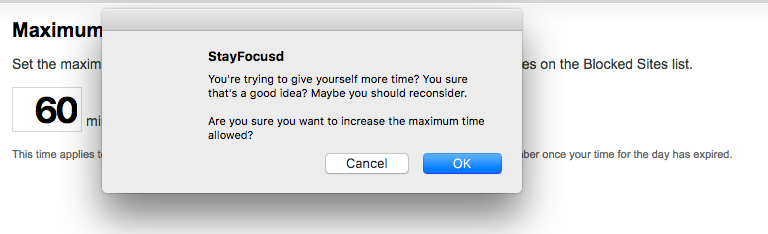
Followed by the next message:
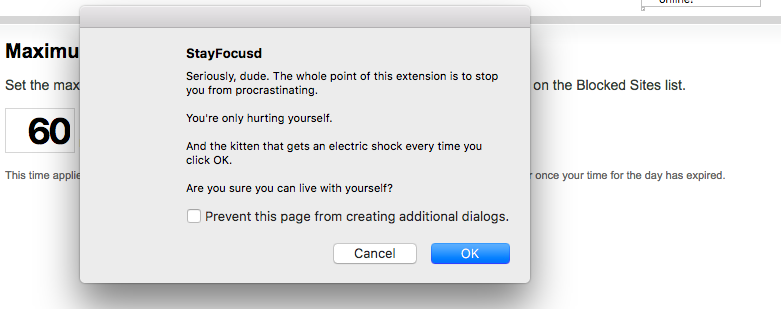
And finally this message, heavily laden with guilt:
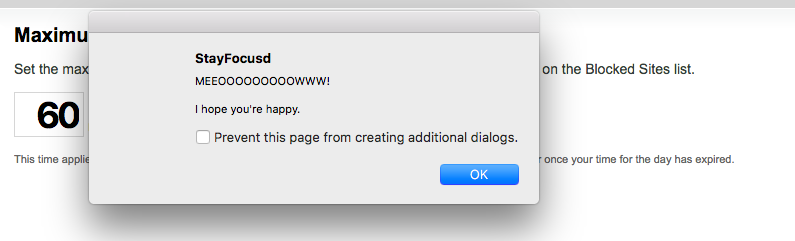
On the plus side, if you decide to lower it back down, you get a feel good message and can do it right away.
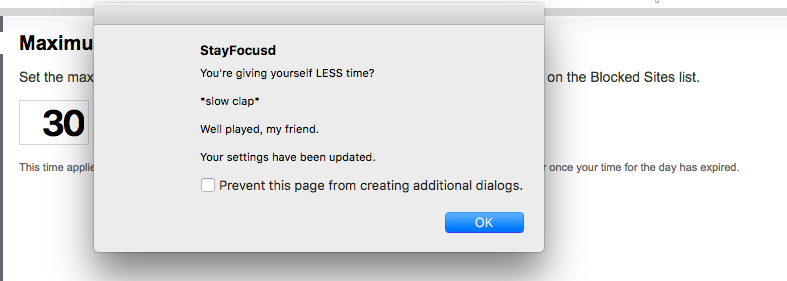
If you’re really struggling, have a tight deadline, or just need some seriously uninterrupted time there is always The Nuclear Option. Once turned on, it cannot be turned off, no matter what, so there’s no risk of cheating. Other options to deter cheating include a difficult but not impossible challenge before changing settings. Hopefully it’s just annoying enough to stick to your goals.
Another feature of StayFocusd that I really like is “The Stalker Option.” A lot of my time wasted on Facebook isn't the site itself but the numerous articles I will click on to that people have posted. With The Stalker Option enabled, anytime I click on those articles I get a warning that my time is still being deducted, even if they open in a new window. It's like they thought of everything.
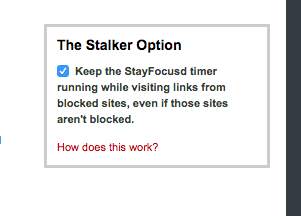
Well, maybe not everything... I found out- because I'm my worst enemy- that StayFocusd does not apply to incognito mode on Chrome. I will say I found this out legitimately(!) when I needed more than my allotted 30 minutes a day to do social media work for the hostel, but then an hour later after I finished I found myself still on Facebook. Giant facepalm. Do as I say, not as I do??
For being a very basic and free app, StayFocusd has quite a few features and customizations. It’s certainly one of my favorites for time management, but there are a few others I’ll give an honorable mention to:
News Feed Eradicator for Facebook: This Chrome extension replaces your entire newsfeed with an inspirational quote instead. I have used this many times to help me use FB as a tool, like updating a business page or responding to messages, rather than for mindless scrolling.
Notifications off: This is just a general rule I implemented a long time ago to shift from incessantly checking my phone. I no longer have Gmail, Facebook, Instagram, etc. push notifications come through. However, I still found myself mindlessly yet constantly opening my phone to check things, which led me to the apps below.
(OFFTIME): This free phone app allows you to block incoming notifications, calls, etc. for set amounts of time. It’s very customizable, and also provides analytics on how you use your phone so you can see your own habits. (iOS and Android) http://offtime.co/
BreakFree: This free phone app is similar to (OFFTIME) but with more of a focus on breaking your phone addiction in general. Also very customizable, you can lock your phone completely for set periods of time among many other features like disabling the internet, rejecting phone calls and sending auto text messages. (iOS and Android) http://www.breakfree-app.com/
BreakFree was really eye opening for me when I read their research that prompted its creation. They found study show that an average adult checks his phone a whopping 110 times a day. That makes it once every 13 minutes. And for most people this peaks to once every 6 seconds in the evenings. I’m sure I was/ am right up there with that stat without even realizing it, and want to change that.
It’s unrealistic to think in our world today that we all have the self-control we crave when it comes to technology. So instead of fighting it or feeling guilty, try some of these tools to help manage it instead.
Have you tried any of these apps to help with time management? What are some of your favorites that work for you and why?
Sign in and comment below!
**I know many of you comment on these blogs on the site's FB page, which is great, but it would be even better to have the comments directly on here for everyone to read. Thanks for your input and helping to further our knowledge.**
In case you missed it:
Just joining the show and don't know who I am? Check out my introductory blog post.
As always, send any suggestions, questions, or thoughts on the blog my way: [email protected].
Peace & love,
Courtney


