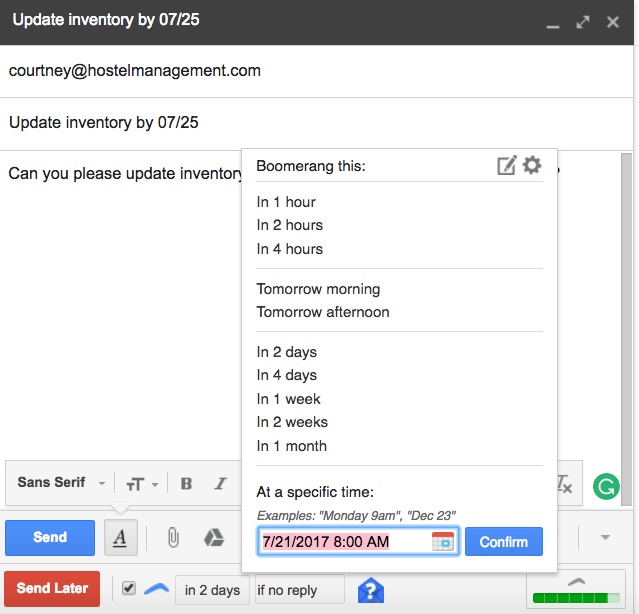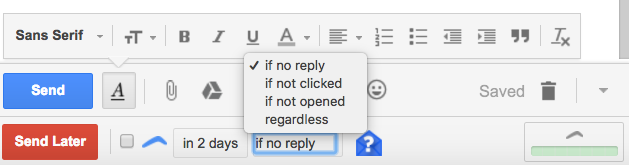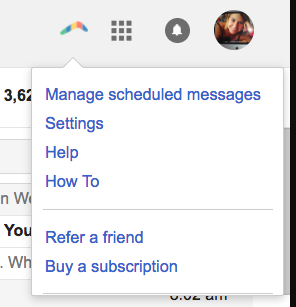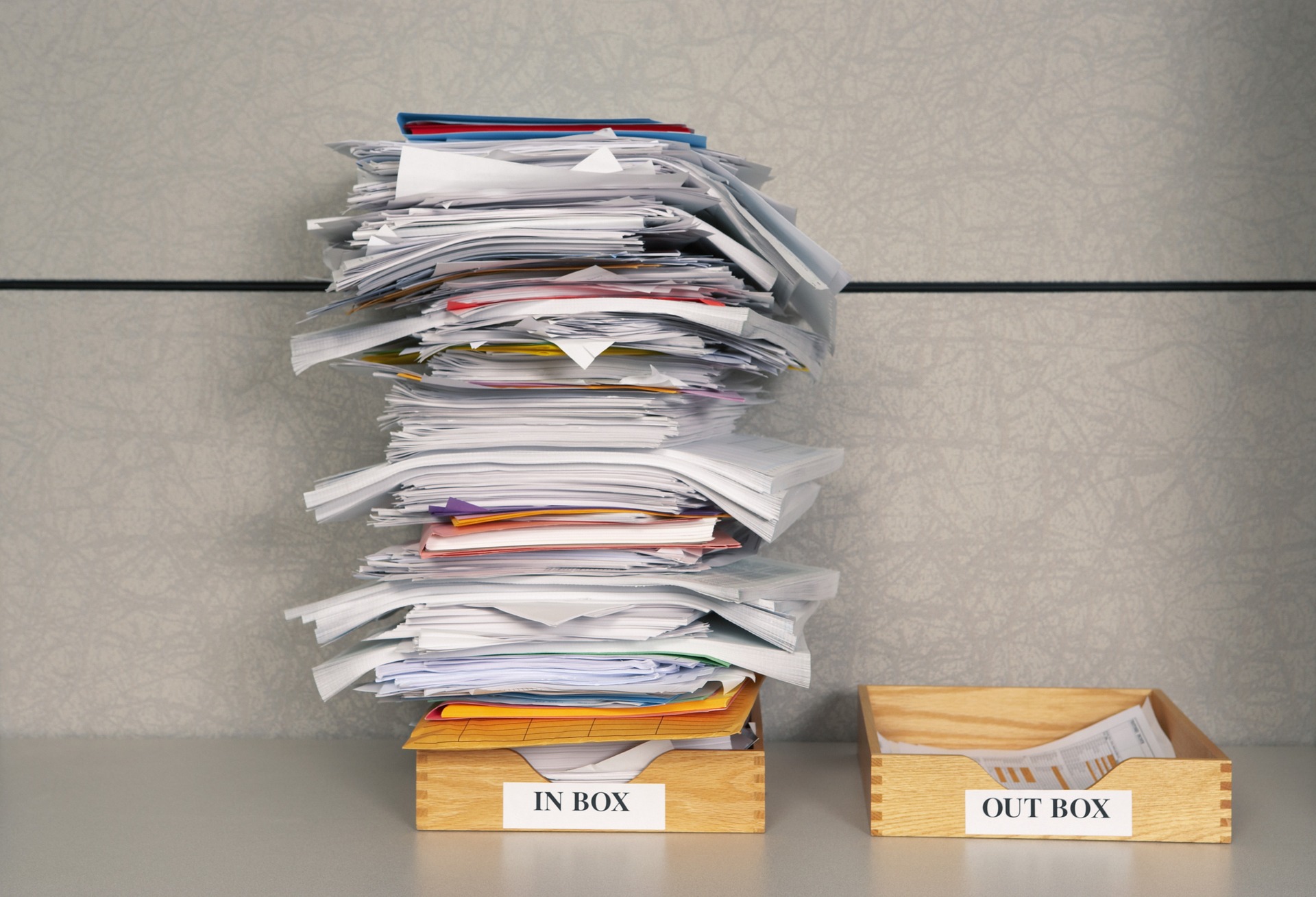It's hard enough to keep up with our own lives let alone babysitting or following up with dozens of other people. Paper to do lists are great, but how many times have you sent an email requesting information or progress on a project involving someone else, and not heard back from them? How many times have you only realized this days or even weeks later when you find yourself missing information or that something never got completed? Email these days has been compared to drinking out of a fire hose. So much seems to get missed.
via GIPHY
Between keeping up with a manager or owner, staff, your website creator, OTA partners, activity & tour collaborators, product suppliers, etc etc. there is a lot of communication flying through both our brains and the interwebs. And something is bound to be forgotten...because, despite society’s expectations these days, as humans we are not meant to perform like robots! Really, we’re not. [Insert collective sigh of relief here].
Enter Boomerang, an app for Gmail, Outlook, & Android that has saved my sanity.
In part 1 of this series, we focused on automation. This post on Boomerang will focus on task management and follow up. There are many apps that can help in this area, but as mentioned in the intro post to this series I am simply highlighting a favorite.
I like to keep my inbox clean and as empty as possible. It makes me feel less mentally overwhelmed and helps keep the persistent “Oh shit/I’m so behind/I’m never going to get caught up/may as well have a beer or a nap first” thoughts at bay. However the minute I file something away I am sure to forget about it, which means either a task isn’t getting done or it’s not getting proper follow up.
Unless I use Boomerang, which I do now, all the time. Boomerang is an app that allows you to send an email back to yourself at any given day or time.
For example, you email your manager asking them to update inventory for you. You fully intend to check back a few days later to see if it was done but, with no reminder, you forget. With Boomerang you can first write that request email as usual, and before you hit the normal blue 'Send' button, tick the box next to the Boomerang icon. This will pull up the menu (shown below) to choose when this email will be sent back to yourself at your chosen date and time. We'll go over the red 'Send Later' button in a minute.
Sending an email back to yourself will be an instant reminder to follow up in whatever way necessary. Maybe you need to check if the task was completed, or maybe it jogs your memory that the other person is waiting on info from you. There are even advanced options, shown below, such as only return “if no reply”, “if not clicked”, or “if not opened”.
Frequently I will receive emails Boomeranged back to me after the issue has been resolved. For example, I email a question to someone and then Boomerang it for 3 days from now in case I don’t get a response. Meanwhile, they responded the next day. In that case, I simply file the returned Boomeranged email away. Alternatively, if this happens you can go into your scheduled messages in Boomerang and change them to not return, or return at a different date if need be.
Personally, I rarely re-schedule anything since I actually get a small amount of satisfaction from being able to clear Boomeranged emails that I already dealt with. Like BAM I'm on it, gold star for me! I also love that my inbox is suddenly a few emails lighter without me having to do anything at that time, like a gift from past me. It’s the little things, amiright?
I also tend to not use the “if no reply” option even when I could, because sometimes that reply email is just “Sure, I’ll do this task” and not confirmation that it has actually been done. I tend to use Boomerang mostly to remind myself to complete tasks or check up on others doing so, but multiple options mean using whatever works for you.
Speaking of reminding to do tasks, I often use Boomerang to clear out my inbox even if I haven't done something yet with that email. If it represents a to-do list task, and I know I won't be getting to that for at least a day or two, I'll go ahead and schedule it to resend on a date I know I can actually deal with it. Otherwise, it just sits there staring at me, waiting for me to take action, and I get enough guilt from my dog staring at me while I work on my computer all day instead of playing with him.
Also, to attempt avoiding the recurring 'not enough time' problem (ha, attempt is a key word), I try to actually schedule that to-do list item on another day on my calendar, and then have the email resent on that day. I've found that without also scheduling, I end up with a thread of emails continuously Boomeranged for 'when I have time'. You know, that magical day that never comes but sounds wonderful!
Another amazing feature about Boomerang is the delayed send component. Being a 24/7 business, many of us work unusual hours. We may be up early checking emails before breakfast is put out, or catching up late on a weekend. While this may not be that unusual for people in the hostel industry, what about others that you are dealing with that work more normative Mon-Fri, 9 to 5 hours? If you send an email on a Saturday night it is bound to end up buried below many others coming in after you until the person works on Monday morning.
With Boomerang’s delayed send feature, you can write your email on Saturday but schedule it to send out first thing Monday morning. Or whatever time you think is best. Maybe you know that this person starts their work day at 2 p.m., or (very likely) you are dealing with someone in another time zone. You can schedule your message to arrive at the most likely time for them to see it first thing. All it takes is hitting the red 'Send Later' button instead of the usual blue. This will pull up the same menu for choosing your date and time.
The Send Later feature is also great for sending reminders, to yourself or others, especially since it can automate this for you. For example, you know your inventory needs to be reordered by the end of the month. At the beginning of the month you ask your manager to check what is needed. While you're thinking about the topic and sending that request, go ahead and schedule a follow-up email for the end of the month, a few days before the order deadline. Your manager will get a reminder...without you having to remember then to send it! Win-win.
Best of all, Boomerang is free for a limited amount of uses, so you can try it out and see what you think (trust me, you’ll be hooked). Even better, when you decide you can’t live without it, it’s just five bucks a month for unlimited use. For the price of just one coffee a month you could save your sanity, and Boomerang didn’t even pay me to write this! Though maybe they should ;-) Boomerang, if you’re out there, send us some love!
Just because we can’t be as efficient as robots doesn’t mean we can’t use the tools to get close. Stop working harder than you need to. Your to do list is long enough as is.
Note: As far as I know, Boomerang only works with Gmail, Outlook, & Android. IMO,if you don’t use Gmail, this is only one of dozens of reasons to switch. Alternatively, if you don't use any of these, I’m sure there are other apps out there that have similar functionality that may work with other email providers. Or consider finding an app that works for you that isn’t connected directly to email but can help you with general task management and reminders, like Trello or Evernote.
Do you currently use any apps to help with task management of your hostel and your life? What are some of your favorites and why?
Sign in and comment below!
**I know many of you comment on these blogs on the site's FB page, which is great, but it would be even better to have the comments directly on here for everyone to read. Thanks for your input and helping to further our knowledge.**
In case you missed it:
As always, send any suggestions, questions, or thoughts on the blog my way by emaillng me
here.
Peace & love,
Courtney
P.S. Don't miss out! Follow Hostel Management on
Twitter or
Facebook if you would like to receive updates when my new blog posts are made.